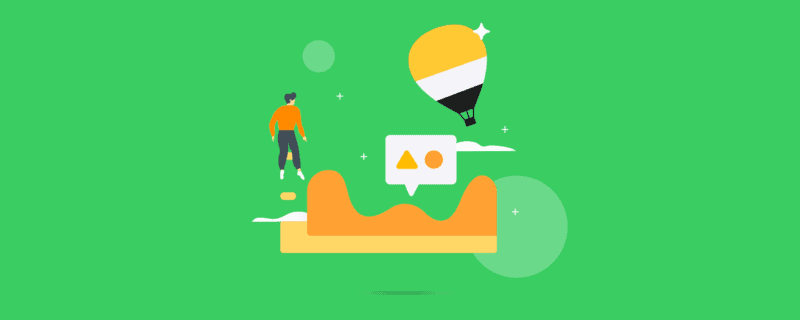8 Popular Excel Alternatives To Organize Your Data in 2023
Ah, crisp structured data manipulation. We meet again.
Excel, a core tool in Microsoft’s Office Suite, has been the go-to spreadsheet application for basically everyone since it was created in the mid-1980s. (Yes, the pre-internet era.)
And for good reason: time and again, Excel offers the advanced functionality and usability needed to make complex spreadsheets look great—in a really short amount of time.
But depending on the work you need to accomplish with your spreadsheets, there may be Excel alternatives that better meet your needs. While Excel is still the industry standard for spreadsheets, it’s not for everyone.
If your workload doesn’t include workbooks with 50K+ records or creating spreadsheet-based video games (you’re welcome), you may want to make the switch to a more streamlined tool that was built for 2023.
1. Google Sheets
Best for: Teams working primarily in G-Suite, freelancers, startups, and budget-conscious teams
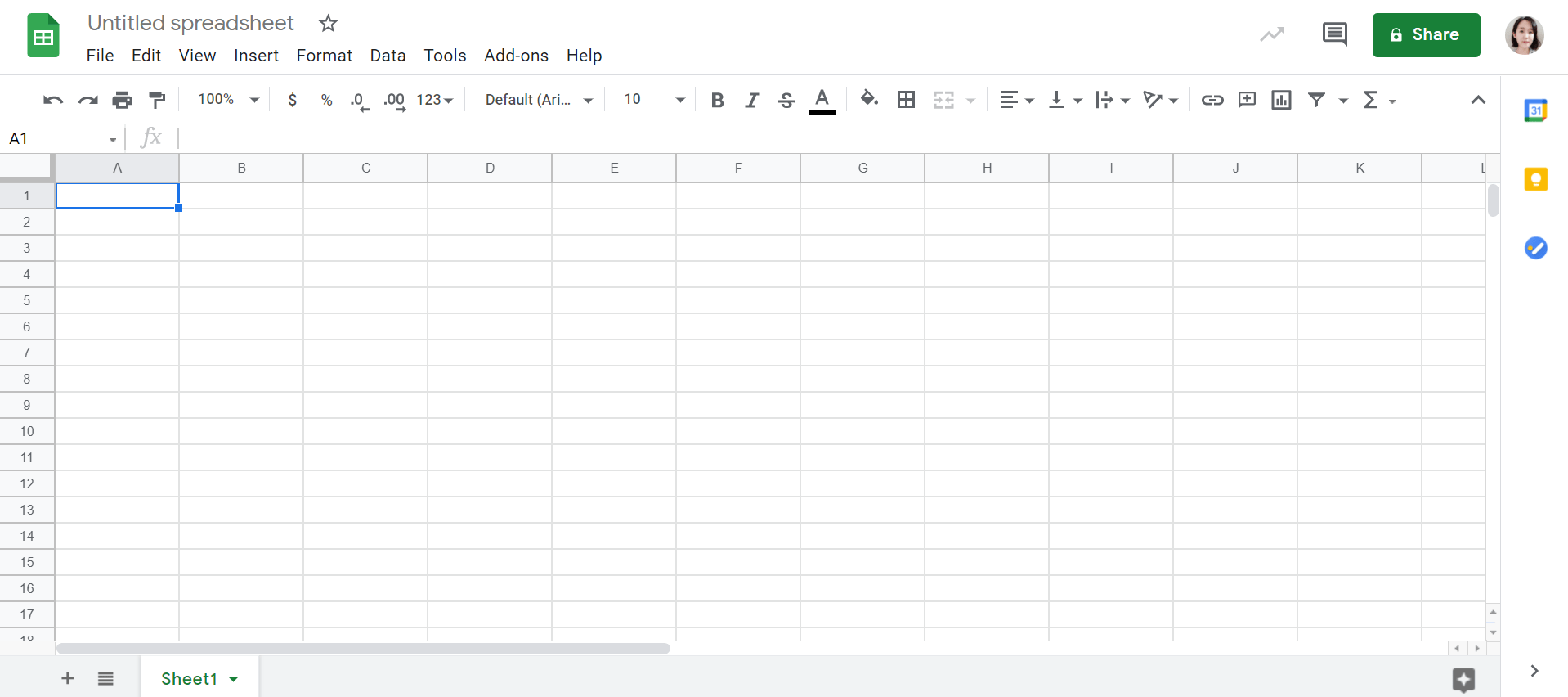
Google Sheets is cloud-based, which means you can share online, edit macros with collaborators, and comment on sheets IRL. With total real-time collaboration and in-depth revision history, Google Sheets is first on this list because it’s a no-brainer Excel alternative.
Unique features:
- Powered by Google: You can enjoy some advanced data operations not available in Excel (e.g., functions like =GOOGLEFINANCE, =GOOGLETRANSLATE). Check out all the G Sheet functions.
- Fast and convenient: Here’s a cool time-saving trick. Type “sheet.new” in the browser URL address bar, and a new spreadsheet will appear.
- Complements with other Google products: Google Sheets works well with Docs, Slides, and Forms. It’s a great choice if you work primarily in G-Suite.
Potential limitations:
- Not as powerful as Excel: Google Sheets lacks some of Excel’s AI-backed predictive data transformation features (e.g., generate more accurate cash flow forecasts)
- Security concerns: Many users have data protection considerations since Google is such a big player in tech
Pricing: Free for 15GB of file storage in Google Drive
Want to get more out of Google Sheets? Better Sheets is an online tutorial for mastering Google Sheets to solve a variety of real-world problems. Grab a $49 LTD for a limited time in the AppSumo store.
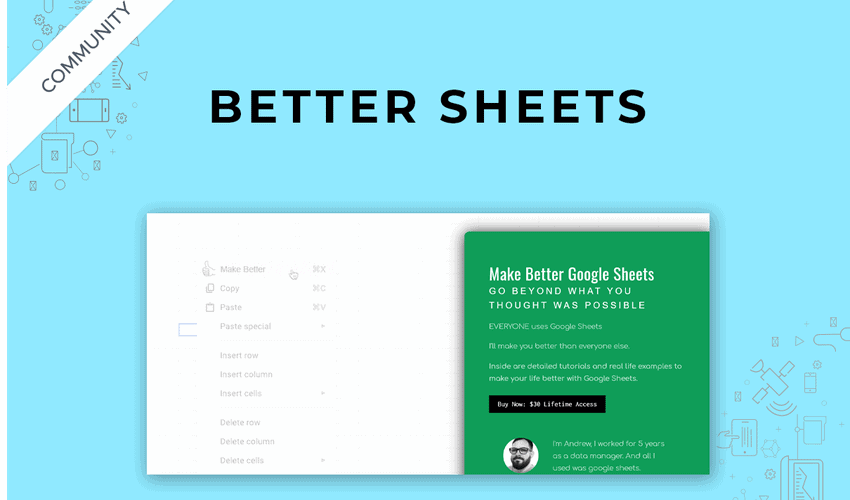
2. Excel Online
Best for: Dedicated Excel fans who want to work in the cloud
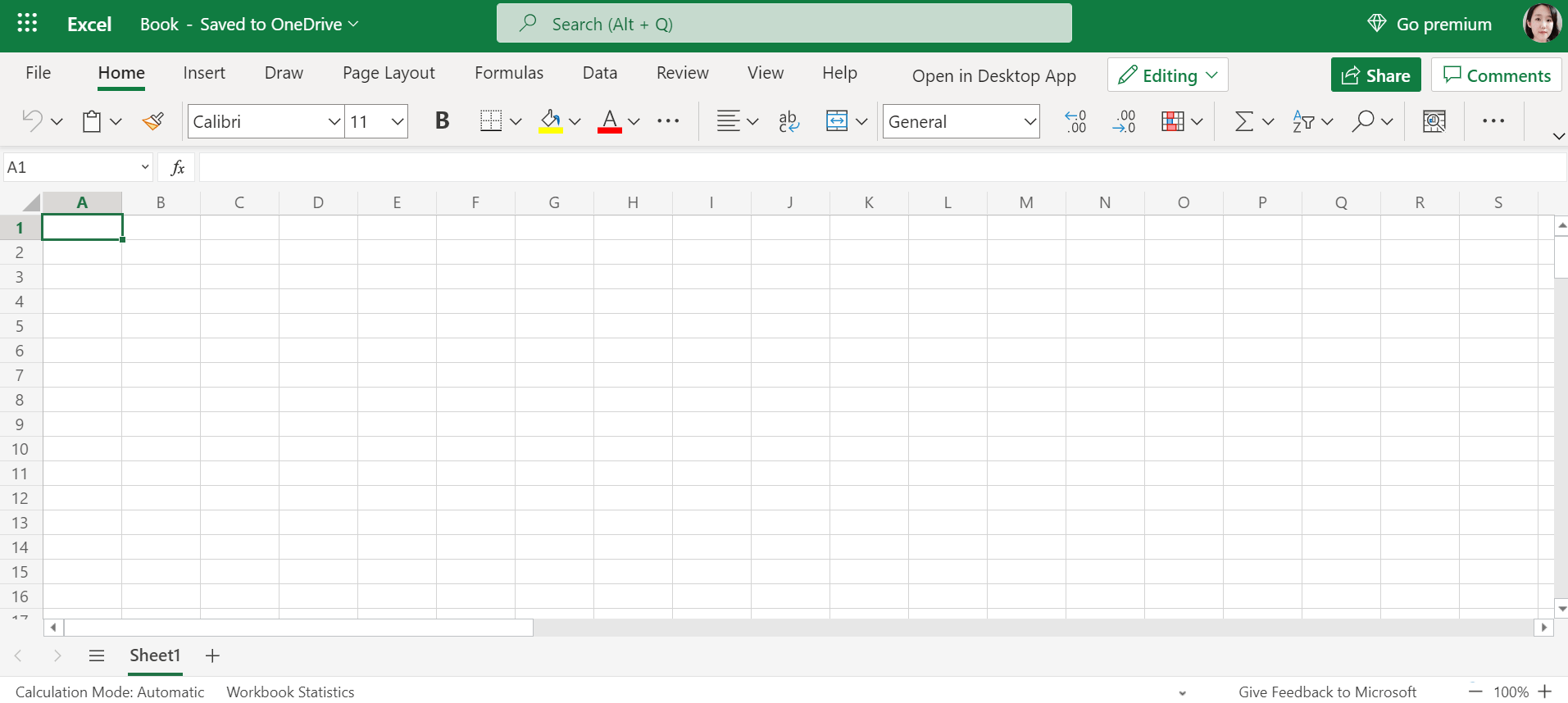
The elephant in the room is that Microsoft has launched Excel Online, free to use!
Excel Online has most of the features users need from Excel, including co-authoring in real-time with other users. Notably, however—without a paid Office 365 account—you’ll only get 5GB of file storage in OneDrive for free.
If you’re curious, here’s the complete breakdown of Excel Online vs. Excel desktop app.
Unique features:
- Active roadmap: Microsoft has been actively adding new features (e.g., conditional formatting) based on user feedback. Sure, Excel Online may be a stripped-down version of the desktop app, but judging by the forum, it looks like we’ll get to enjoy some exciting features (e.g., formula bar resize) very soon. Not too shabby for a free tool, I’ll say.
- Works well with Microsoft’s products: Get everything you need—Excel, Word, Teams, you name it—in one integrated solution and streamline collaboration
Potential limitations:
- Not as complete as Excel’s desktop app: Excel Online works differently and lacks advanced features (e.g., unable to view workbooks with digital signatures, can’t download .csv file formats)
- Average sharing capabilities: It’s difficult sharing an Excel online sheet with users as it’s prone to errors (e.g., unable to save in the server)
Pricing: Free for 5GB of file storage in OneDrive
3. LibreOffice Calc
Best for: Developers (check out their QA blog) and folks looking for a free, open-source Excel alternative
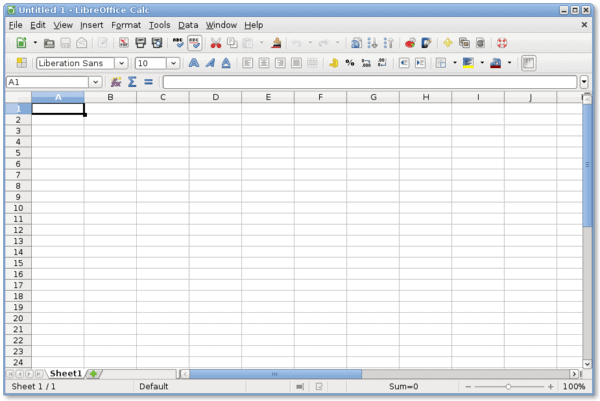
Source: Wikibooks
Collabora’s LibreOffice, the successor to OpenOffice, is a well-maintained open-source Microsoft Excel alternative.
Calc is accessible for both beginners and experienced Excel users. Beginners can jump quickly into a project using one of their templates. Experienced users will find advanced tools to help them pull raw data and format information for a range of calculations.
Unique features:
- Active community: According to Reddit, LibreOffice is actively supported by developers from established companies like Red Hat and Canonical. The team is constantly improving the tool (e.g., enhancing performance and importing options). LibreOffice is often compared to Apache, though the former is a much popular choice among users.
- Powerful office suite: Like Microsoft, LibreOffice offers word processors, presentations, diagrams, and more. The only major difference is that it’s free. It’s hard to pinpoint which is the better tool suite, as it depends on your needs. Check out this full comparison of LibreOffice and Microsoft Office.
Potential limitations:
- Lacks advanced chart creation options: Currently, there’s a lack of chart styles and types
- Occasional slow performance: Calc runs slow when processing large datasets (e.g., a 4MB spreadsheet can take a minute to open)
Pricing: Free
4. Zoho Sheet
Best for: Zoho CRM users who work outside Google Suite
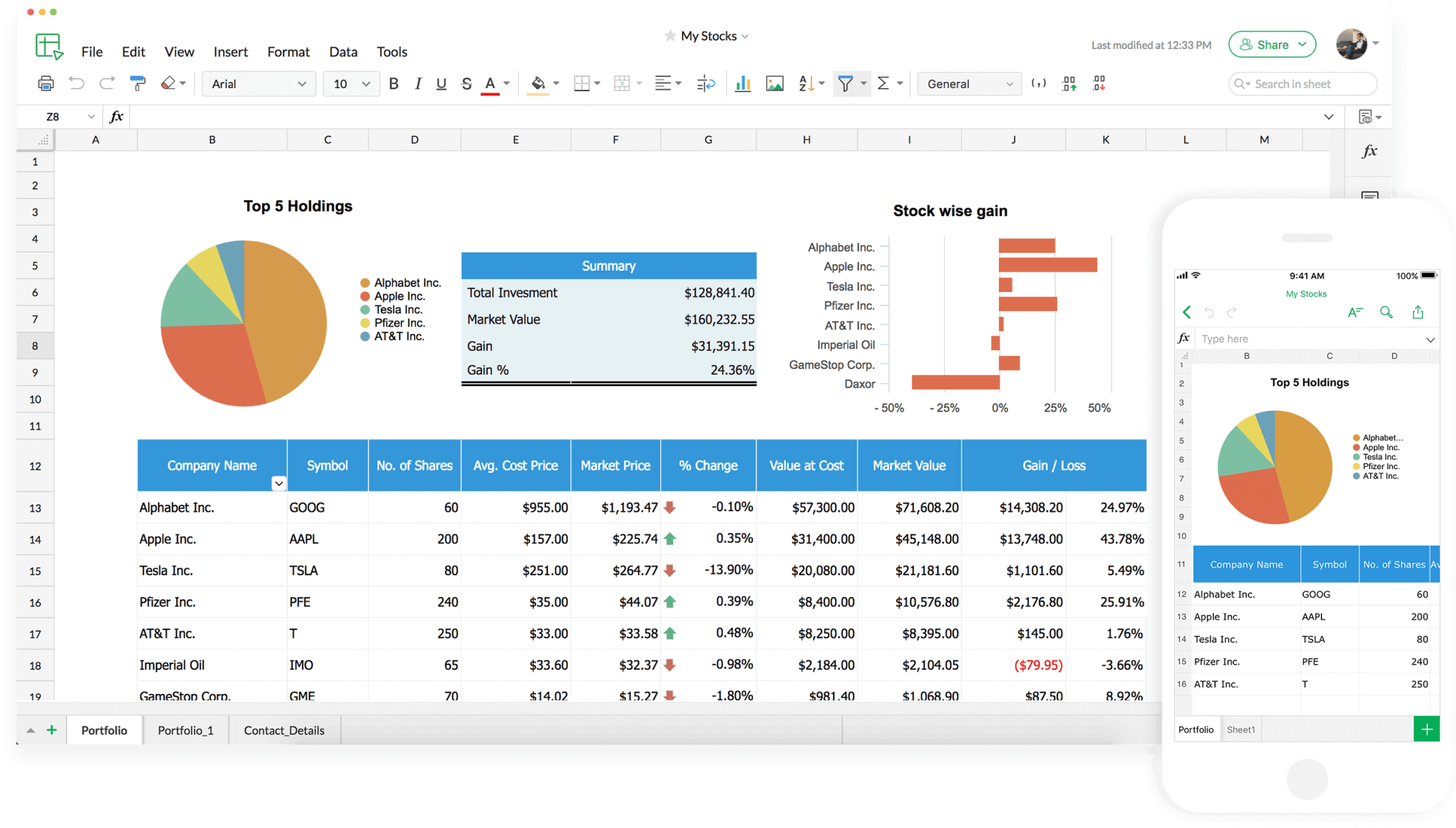
With Zoho Sheet, you can access documents across devices, edit multiple files simultaneously, and collaborate in real-time. Users also like the auto-save and version history features. Plus, with advanced data cleaning capabilities, you can feel like your sheet is working for you—not against you.
Unique features:
- AI data analyst: Zoho Sheet’s built-in data analyst, Zia, helps you visualize complex data easily (thanks to its chart recommendation and data aggregation!). You can even ask Zia questions about your data, and it will answer in the form of charts or pivot tables. The drag-and-drop function also adds a nice touch.
- Advanced data cleaning tool: Zoho Sheet helps you avoid manual clean-ups. You can remove duplicates and fill in missing values in a few clicks.
- Complete cloud software suite: Spreadsheets, CRM, marketing, HR, you get what I mean. Zoho’s got everything you need to run an online business.
Potential limitations:
- Only basic to intermediate functions: While Zoho Sheet does have a robust set of functions, it doesn’t have every advanced Excel function
Pricing: Free for individuals up to 5GB (plans start from $2 per month [WorkDrive] or $4 per month [Docs] from there
5. Hancom Office Cell (formerly ThinkFree)
Best for: Windows users looking for an affordable all-in-one office productivity suite
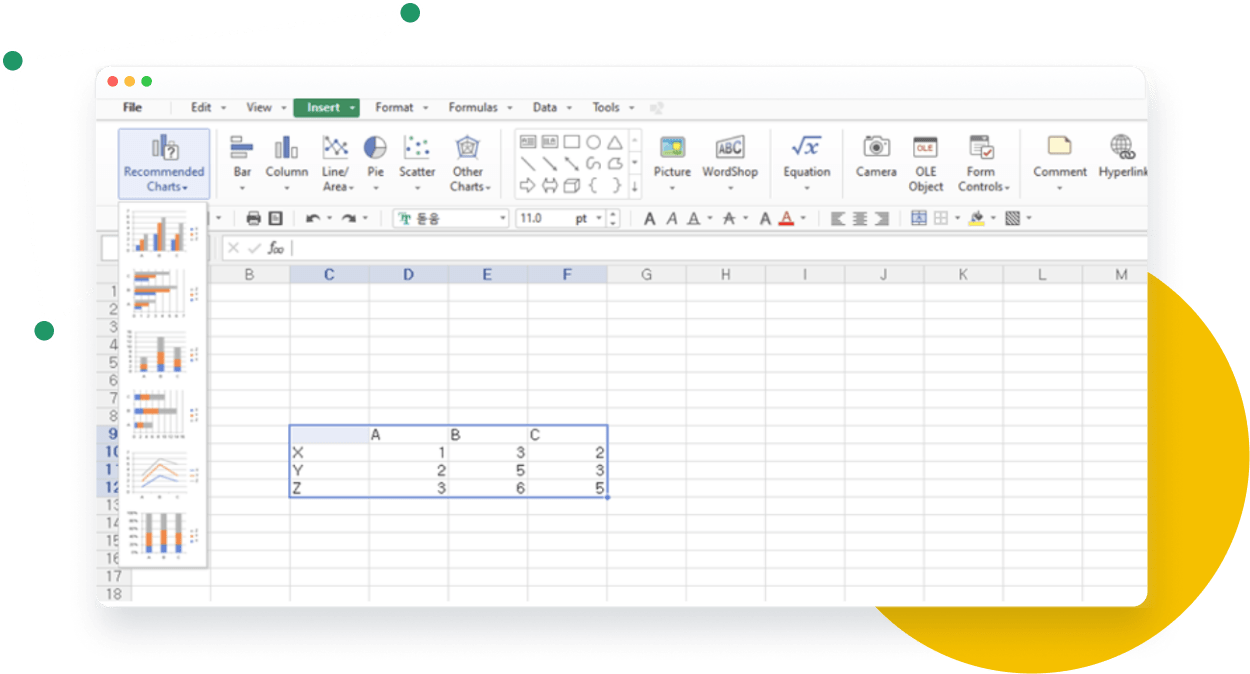
Source: Hancom
Hailing from South Korea, Hancom is the affordable Microsoft Office alternative you need for your work. There are subscription and lifetime plans available—making it a cost-effective choice for a complete office solution.
Its spreadsheet, Cell, provides advanced support for pivot tables, charts, formulas, and macros.
Unique features:
- Full productivity suite: The Hancom ecosystem includes a word processor, spreadsheet, presentation, PDF (no need for a separate PDF editor!), video conferencing, and even a document convertor
- Spreadsheet charts: Hancom offers 73 chart types with different style options
- Native compatibility with Excel: Edit your Excel spreadsheets and share them with Excel users within Cell
Potential limitations:
- Windows only: Hancom only offers a Mac version in Korean.
Pricing: 30-day free trial. International paid plans (lifetime) start from $59.99
6. WPS Office Spreadsheets
Best for: Users accustomed to Microsoft Office’s workflow
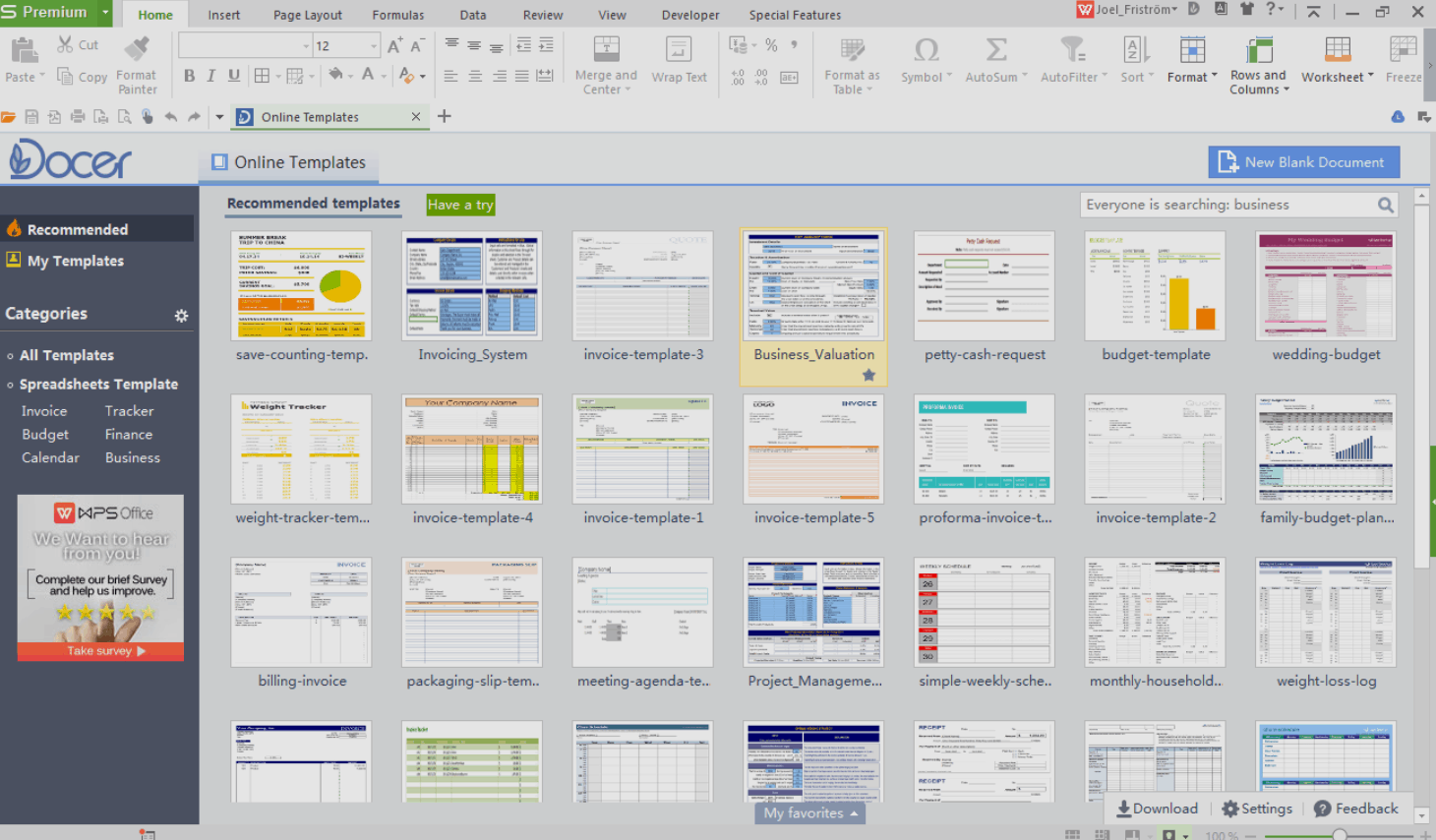
Source: G2
Similarly to Hancom, WPS Office is a complete office suite (document, spreadsheets, and presentations) with a PDF editor. This Excel alternative is compatible with Google (e.g., Docs and Sheets) and Microsoft Office 365.
Unique features:
- Similar office suite: WPS offers a similar workflow to Microsoft Office. You can start right away without any issue.
- Picture to text (OCR) tools: Convert images of text into PDFs and word files instead of manually typing every word. Granted, this has little to do with spreadsheets, but it’s a bonus if you often convert files for work
- Advanced modeling: WPS Office Spreadsheets provides what-if analysis functions (e.g., Goal Seek) for complex data
Potential limitations:
- Ads: The free version is loaded with ads (i.e., pops up when you open and close a document)
Pricing: 30-day free trial, with paid plans at $44.99/year
7. Numbers (Mac only)
Best for: Mac users who want to be in the Apple ecosystem and require only basic functions

Numbers is a Mac-centric Excel alternative that lets users collaborate in real-time, even from PCs (if shared via iCloud or Box).
While Numbers doesn’t have all the deep functionality of Excel, users like that it lowers the barrier to entry for using spreadsheets. Start managing data for practical projects quickly using a robust set of templates.
If curious, explore Numbers’ 250+ functions.
Unique features:
- Pairs well with other Apple tools: Since Numbers is an Apple-based product, it complements with other Apple tools such as Scribble and Apple Pencil. Write a date or formula, and Numbers will convert it to a typed text automatically.
- Presentation-friendly: Numbers operates on a blank canvas mode instead of an endless grid. Plus, it’s easier to add images inside the cells in Numbers compared to Excel. If you often use spreadsheets to present data to stakeholders, this is worth checking out.
Potential limitations:
- Basic functions: Like some of the Excel alternatives in this list, Numbers also lack advanced support for macro programming and charting options. Avoid Numbers if you need to process large and complex datasets.
- Different layout and order: It takes a while to get used to Numbers. Its syntax for referencing cells in formulas is different from Excel.
Pricing: Numbers comes standard (read: free) on most Mac computers
8. Gnumeric
Best for: Users who want a highly accurate spreadsheets tool to solve statistics problems
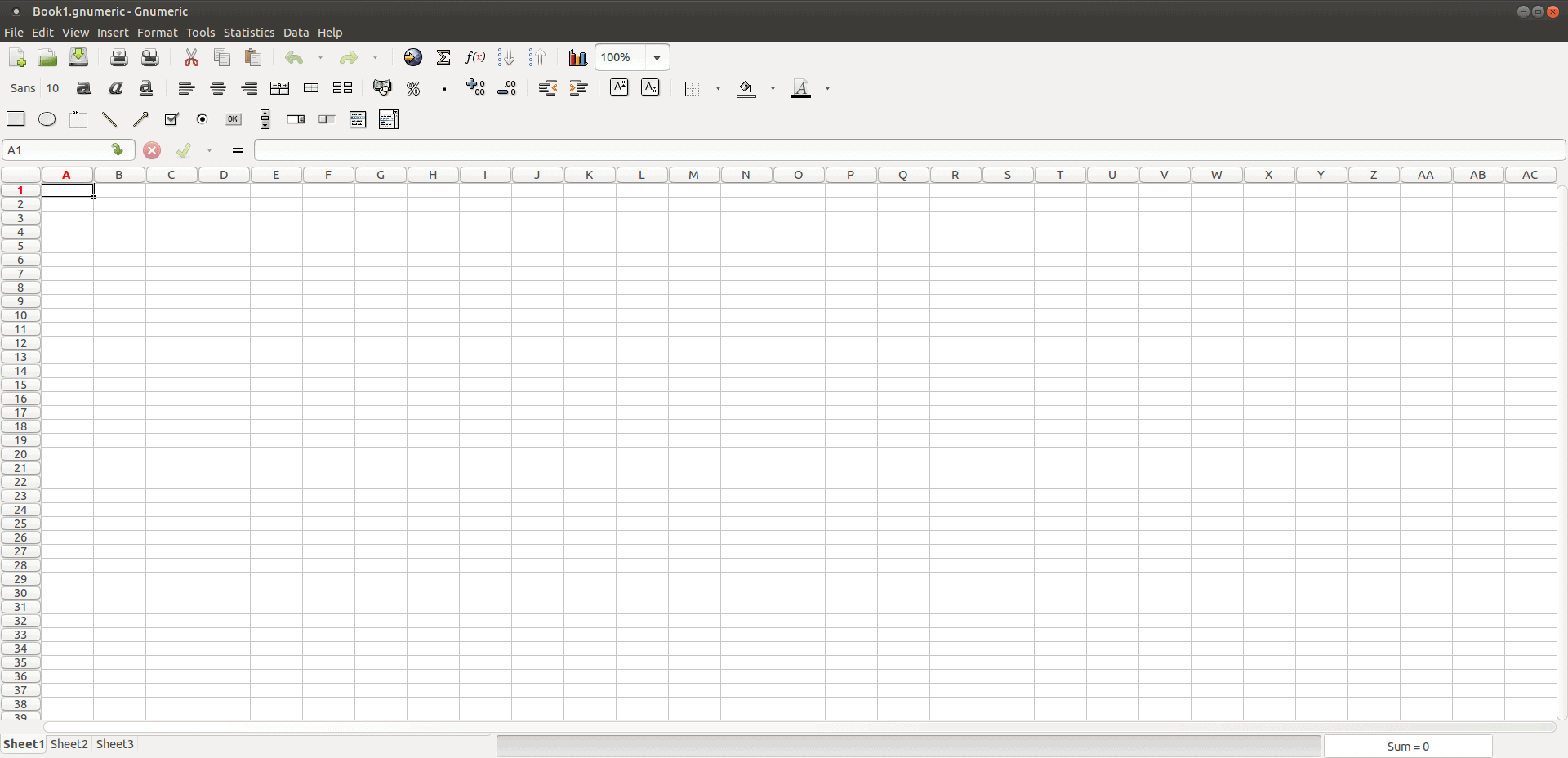
Source: Wikipedia
Gnumeric is a lightweight Excel alternative. This free and open-source spreadsheet tool allows you to modify it according to your needs. Users like using Gnumeric for statistical analysis and scientific calculations.
Fair warning, though: it will take some time to get used to adding and creating graphs on Gnumeric. Unlike other spreadsheet programs that require you to select an element of the graph to edit them, Gnumeric displays a window with all the graph elements listed.
Unique features:
- Excellent statistical analysis tools: You can run Monte-Carlo simulations and generate valuable reports. If you often use spreadsheets to manipulate and analyze numeric data, Gnumeric could be a fit.
Potential limitations:
- Different interface and navigation: Gnumeric’s graph interface is wildly different. It also uses an alternate numbers system, which might frustrate some users accustomed to Excel (e.g., it doesn’t keep values precisely as entered). The developers behind Gnumeric are aware of these numerical issues and have addressed some of them here.
- Lacks essential features: While Gnumeric offers great statistical analysis tools, it lacks one of Excel’s most important features: Pivot tables
Pricing: Free
Pick Your Favorite Excel Alternative
And there you have it. Which tool looks most interesting to you?
Here’s a quick recap on these Excel alternatives:
- Google Sheets: Teams working primarily in G-Suite, freelancers, startups, and budget-conscious teams. Get more out of Google Sheets with Better Sheets! This online tutorial for mastering Google Sheets is packed with tips and tricks to solve a variety of real-world problems. Grab the Better Sheets $49 LTD for a limited time in the AppSumo store.
- Excel Online: Dedicated Excel fans who want to work in the cloud
- LibreOffice – Calc: Developers and folks looking for a free, open-source Excel alternative
- Zoho Sheet: Zoho CRM users who work outside Google Suite
- Hancom Office Cell: Windows users looking for an affordable all-in-one office productivity suite
- WPS Office Spreadsheets: Users accustomed to Microsoft Office’s workflow
- Numbers (Mac only): Mac users who want to be in the Apple ecosystem and require only basic functions
- Gnumeric: Users who want a highly accurate spreadsheets tool to solve statistics problems
Over and out.