10 Jira Alternatives to Transform Your Project Management
If you’re part of an Agile software development team, then you’re probably no stranger to Jira. As one of the most popular project management tools for developers and IT teams, Jira is a robust platform with a lot of powerful features.
But just because Jira is wildly popular with Agile teams doesn’t mean it’s right for yours.
Lucky for you, there are many Jira alternatives with similar features, less of a learning curve, and lower pricing. Below are ten of the best. But before we dive into the details of each, let’s see what the Jira hype is about.
An overview of Jira
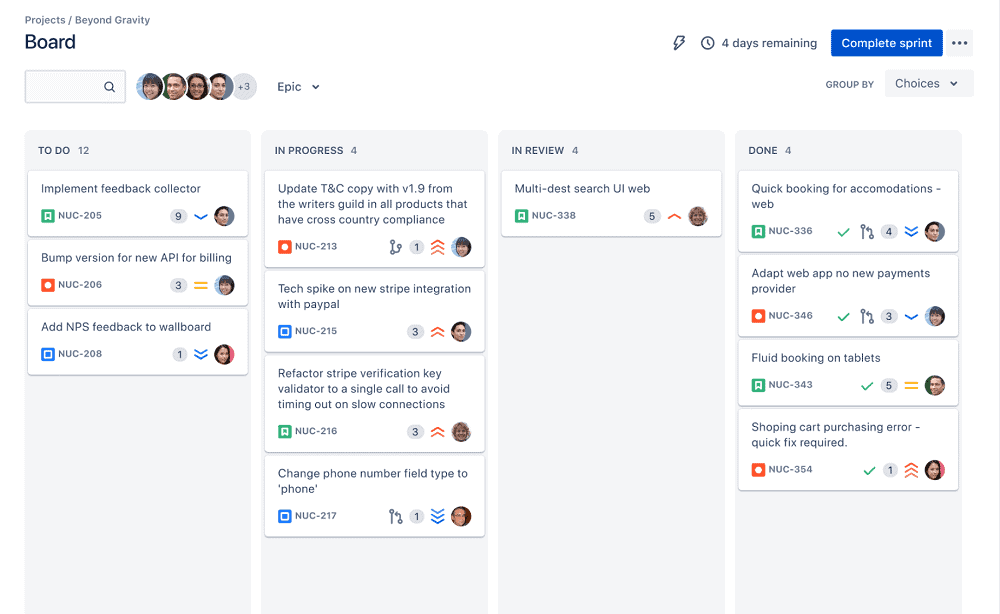
Created by Atlassian, Jira is one of the most popular software project management tools out there. Agile teams use it to plan sprints, track project progress, release quality software, and imrpove future sprints based on data from Jira’s retrospective Scrum reports. Built with every member of the software team in mind, Jira offers a variety of features and integrations teams can use to manage their product roadmaps all in one location.
Top features:
- Basic and advanced project roadmaps with Scrum and Kanban boards to keep track of deadlines and deliverables
- Design workflows for every initiative and project to plan, track, and release software
- Out-of-the-box Agile reports with real-time, actionable insights
Platforms supported: Windows, macOS, iOS, and Android
Pros:
- Free for up to ten users
- Automate tasks and processes thanks to built-in rule templates
- Integrations with your favorite tools, including Confluence, Trello, Bitbucket, Slack, Google, and Zoom
- Impressive flexibility and customization options
Cons:
- More expensive than most popular alternatives
- Has more bells and whistles than some teams need
- Can take time to learn the tool and set up the best configuration for your team
- Users report some plugins and integrations don’t work as well as they should
Best for: Jira is best for large or growing teams that need advanced features and extensive customization options.
Pricing: Free plan available. The Standard plan costs about $7.50 per user per month, and Premium costs about $14.50 per user per month. You can also contact sales for Enterprise pricing, which is billed annually.
1. Asana
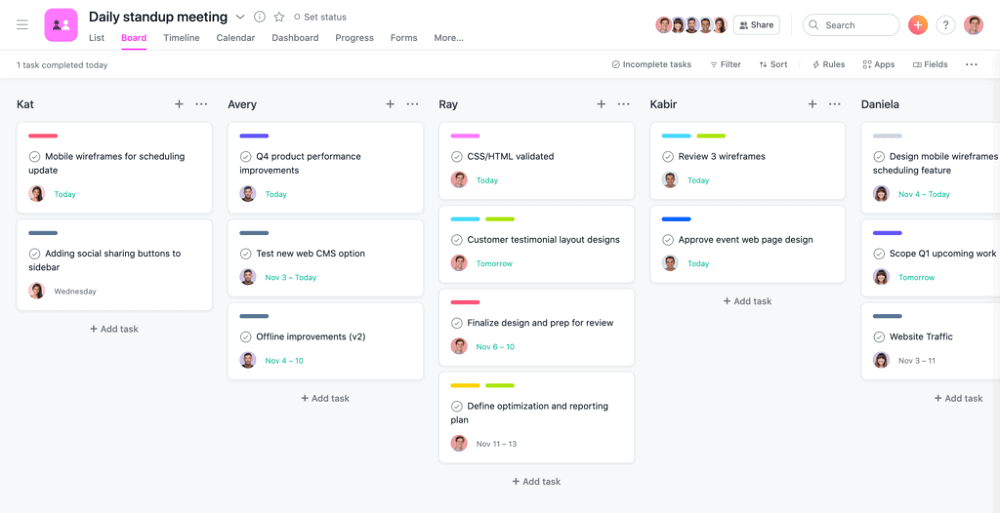
Asana is a popular Jira alternative built for all types of teams, not just software development. Its project management tools help you stay organized and connected while customizing and automating workflows. With 200+ integrations, Asana also plays nice with a lot of the tools you may already use, including Slack, Google Drive, Outlook, Zoom, Zapier, and many more.
Top features:
- Multiple views, including boards, lists, timelines, and calendars
- Custom project templates to save you a ton of time and keep your workflow and output quality consistent
- Inbox for an overview of the projects, conversations, and tasks relevant to you right now
Platforms supported: macOS, Windows, iOS, and Android
Pros:
- Manage projects from start to finish with projects, tasks, subtasks, and milestones
- Take tedious, repetitive work off your plate by automating actions using rules
- Document and organize work requests with easy-to-fill forms
Cons:
- Can be expensive if you have a large team (or can’t live without a feature that’s on a higher-tier plan than you’re on)
- Reporting isn’t as detailed as some users would like
- The UI and UX can be a little frustrating if you have a lot of ongoing projects at one time
Best for: Asana is best for teams who want a simpler tool than Jira that’s proven itself in the task management and team collaboration space.
Pricing: Basic plan available for free. Paid plans start at $13.49 per user per month for Premium and $30.49 per user per month for Business. There’s also an Enterprise plan with custom pricing.
2. Wrike
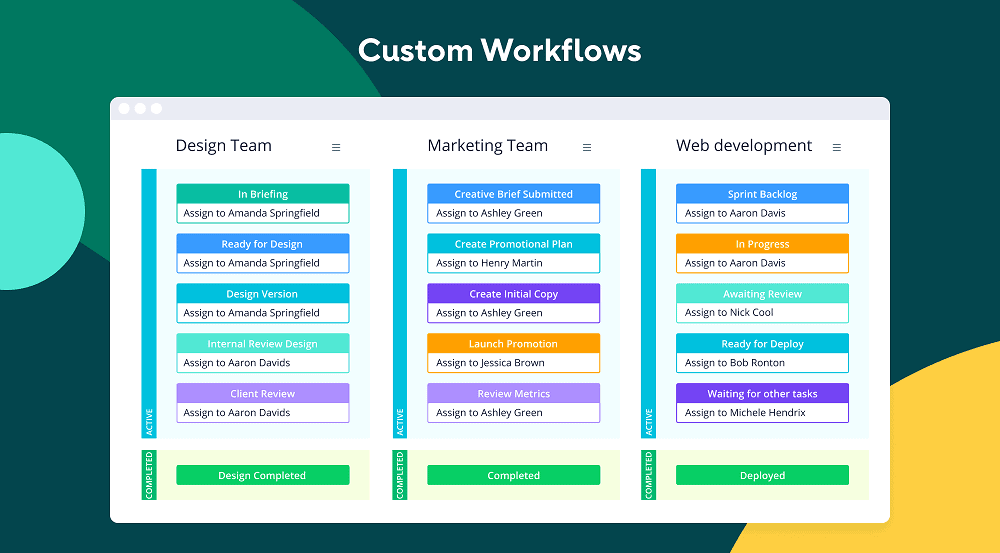
Recognized by Forrester as a leader in project management, Wrike is an all-in-one project management tool. It helps teams maximize performance and growth while also improving collaboration and the customer experience. With 400+ app integrations, Wrike works with tools such as Salesforce, QuickBooks, HubSpot, Outlook, Google Drive, and ADP.
Top features:
- Time tracking (manual or timed)
- Customizable dashboards, workflows, request forms, tasks, and more
- Automated approval processes to make handoffs seamless
- A live activity stream so you can see your team’s progress in real time across the global, project, and task levels
Platforms supported: macOS, Windows, iOS, and Android
Pros:
- Pre-built workflows for product delivery, onboarding, and more to get you started quickly
- AI Work Intelligence that recommends tasks and assignees, helping you move ahead on projects faster
- Visual proofing and change records so no feedback slips through the cracks
- Security and control features including single sign-on (SSO), two-factor authentication (2FA), admin permissions, and custom access roles
Cons:
- The user interface could be more intuitive
- Needs more documentation on use cases for Wrike’s features
- Some users have reported that Wrike is slower than other tools at times
Best for: Wrike is for teams that want maximum visibility into project progress at all times to maintain and improve efficiency, or for those who are sick of switching back and forth between tools and want a single project management tool that integrates with the other essential tools in their arsenals.
Pricing: Free plan available. The Professional plan for growing teams is $9.80 per user per month, and the Business plan, which is for all teams across an organization, costs $24.80 per user per month. Enterprise pricing is also available upon request.
3. Trello
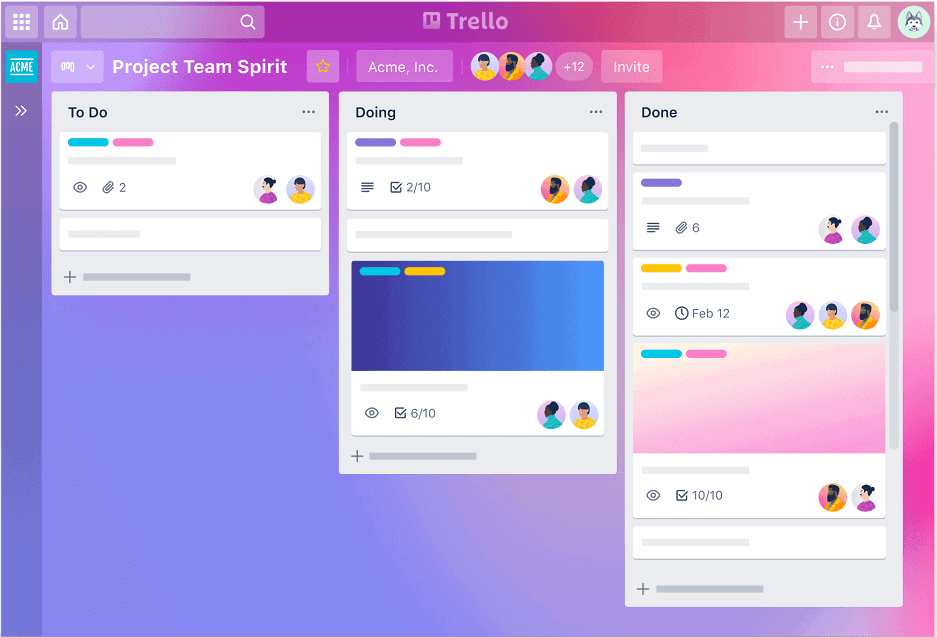
Owned by Atlassian, Trello is another popular Jira alternative for Agile teams (and every other kind of team!). Trello provides simplicity and visibility that just can’t be beat. This platform makes it easy to see all projects, who’s working on what, and the next steps to move projects forward.
Top features:
- Cards that keep all project or task information in one place, including file attachments, previews, reminders, checklists, and comments
- Templates for business, design, engineering, marketing, and more
- Butler, Trello’s built-in automation for taking tedious tasks off your hands
Platforms supported: macOS, Windows, iOS, and Android
Pros:
- Simple UI, including drag-and-drop to move tasks from one stage to the next
- Affordable compared to Jira and Asana
- Kanban boards and timeline, calendar, map, and table views to visualize your work the way you want
- Integrations with tools like Slack, Dropbox, Confluence, Google Drive, and Evernote
Cons:
- Users want an integrated Gantt feature, or at least the ability to manipulate timelines so they can see the way tasks and projects interact with one another
- Currently, there’s no way to track task dependencies, so you’ll have to develop a manual system for keeping up with them
- Needs more help documentation and tutorials
Best for: Trello is a good choice for teams that want an inexpensive, straightforward project management tool everyone can learn and adjust to quickly.
Pricing: Free plan available. The Standard plan costs $6 per user per month, Premium costs $12.50 per user per month, and Enterprise pricing starts at $17.50 per user per month (with a minimum of 25 users).
4. ClickUp
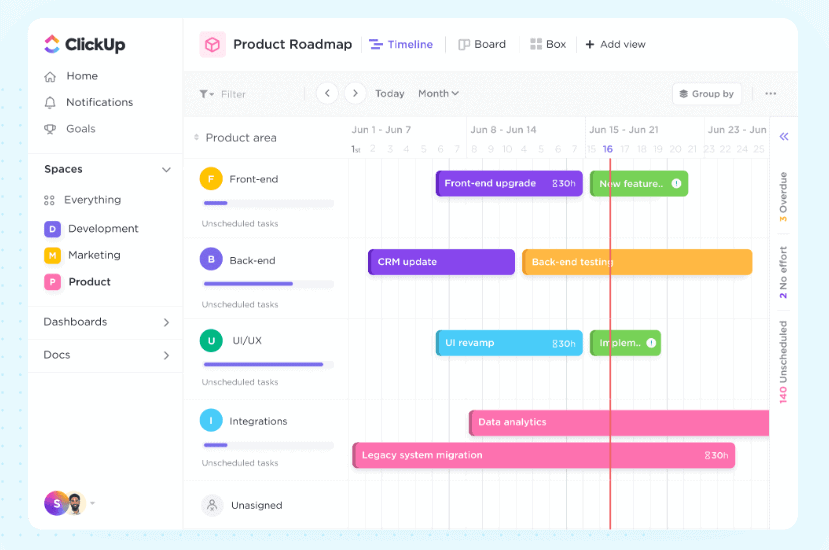
ClickUp is one of the more complete and intuitive Jira alternatives on the list. Marketed as “one app to replace them all,” ClickUp brings together everything you need to get stuff done. This includes to-do lists, reminders, email and chat, spreadsheets, docs and wikis, goal tracking, time tracking, and resource management.
Top features:
- Drop-down custom fields to set unique point values for each task, making it easy to measure Scrum points in each sprint
- Customizable templates for spaces, projects, lists, tasks, and more
- Multiple assignees, task dependencies, milestones, seven levels of nested subtasks, recurrences, and more to mirror your workflow perfectly
Platforms supported: macOS, Windows, iOS, and Android
Pros:
- Paid plans are affordable (and you get unlimited free plan members on the Free Forever plan, so you can get familiar with the tool before upgrading)
- 15+ Task and page views including lists, Gantt charts, timelines, whiteboards, docs, forms, and even embeds
- 1,000+ Integrations with tools like Zapier, Google Drive, Salesforce, Slack, Zoom, and more to make your workflows simpler
- Fast, friendly, and helpful customer support and detailed help documentation
Cons:
- Can be a little buggy at times
- So many features means it may be overwhelming at first and take some time to create the right setup
- The mobile app doesn’t yet have all the goodies that the web and desktop versions do
Best for: ClickUp is outstanding for teams that want tons of customization options but don’t want to spend tons of money.
Pricing: A Free Forever plan is available, and paid plans start at $9 per member per month. You can also contact the team for an even better deal on the Unlimited plan.
5. ProofHub

ProofHub is one of the most popular Jira alternatives because it offers many of the same features Jira does, but for a flat rate (no per-user fee). With all the tools you need for your team to deliver your projects on time, ProofHub brings together your teams, projects, and clients in one convenient space.
Top features:
- Email-in for joining discussions, adding tasks, and uploading files without having to log in to your ProofHub account
- File versioning, proofing, and approval for easy hand-offs and a record of the evolution of your docs and designs
- Announcements for general (not project-specific) updates to keep everyone in the loop
- Direct messaging and group chat with @mentions to keep the lines of communication wide open
Platforms supported: iOS, Android, macOS, and Windows
Pros:
- Flat pricing, which means lower costs for teams with 10+ members than with Jira and the other tools on this list
- Project templates, Gantt charts, and Kanban boards to get you started quickly and help you visualize your project workflows
- Integrations with FreshBooks, Google Calendar, Dropbox, Google Drive, and more
- White labeling to make your account look and feel like your account, with a custom domain, logo, and your own brand colors
Cons:
- No free plan (but it’s a fair trade-off considering ProofHub has flat rates)
- Not as customizable as some competing tools like ClickUp
- Reports aren’t available on the Essential plan, so you’ll either be guessing at work progress or be forced to upgrade to Ultimate Control
- The mobile app is limited, making work on the go a no-go
Best for: ProofHub is a great tool for remote teams that are expanding and need a simple, white-labeled solution for communication and collaboration.
Pricing: Free trial available. The Essential plan is $50 per month, and the Ultimate Control plan is $150 per month.
6. Pivotal Tracker
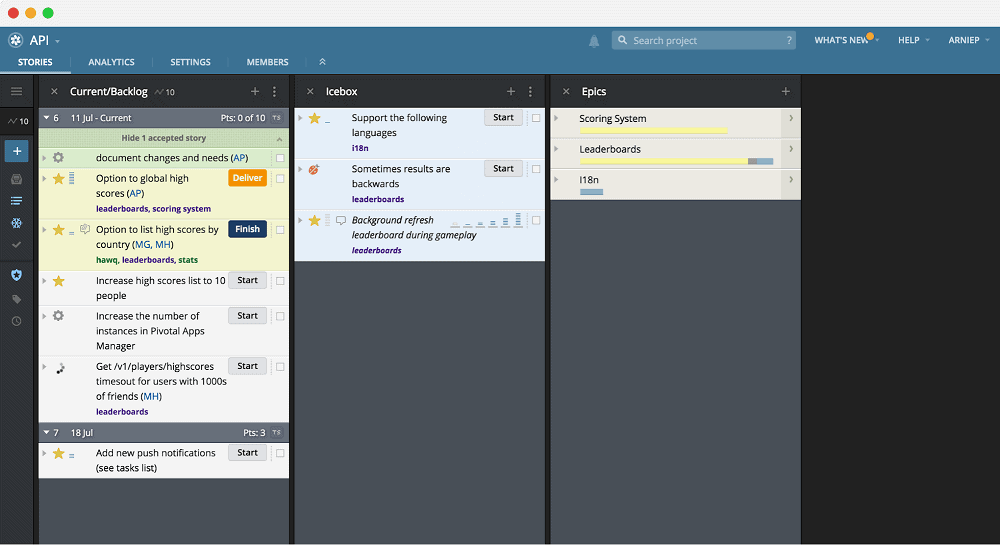
Built specifically for software teams, Pivotal Tracker is a tool that provides a single view of all priorities on the same page. Having a bird’s eye view of your projects makes it easy to see which tasks need to be completed and when.
Top features:
- Live dashboard to see project progress and pending work
- Story blockers to spot roadblocks and collaborate to resolve issues
- Full project history and a tracker to calculate your team’s velocity and make accurate projections based on past work
- Searchable labels for keeping organized and monitoring important stories
Platforms supported: Windows, macOS, iOS, and Android
Pros:
- Excellent visibility into who’s worked on what—plus control over team member roles and permissions
- Great for inquiry and ticket organization
- Integrates with Slack, GitHub, Zendesk, Integromat, Google Sheets, and many more tools your team may use
Cons:
- The UI could be more attractive, modern, and user-friendly
- Has limited flexibility and customization options
Best for: Pivotal Tracker is good for small software development teams (e.g., ten people or fewer) looking for a budget-friendly option.
Pricing: A free plan is available for up to five collaborators. The Startup plan will run you a flat rate of $10 per month, and the Standard plan costs $6.50 per collaborator per month (offered in bundles of five collaborators). There’s custom enterprise pricing as well.
7. Basecamp
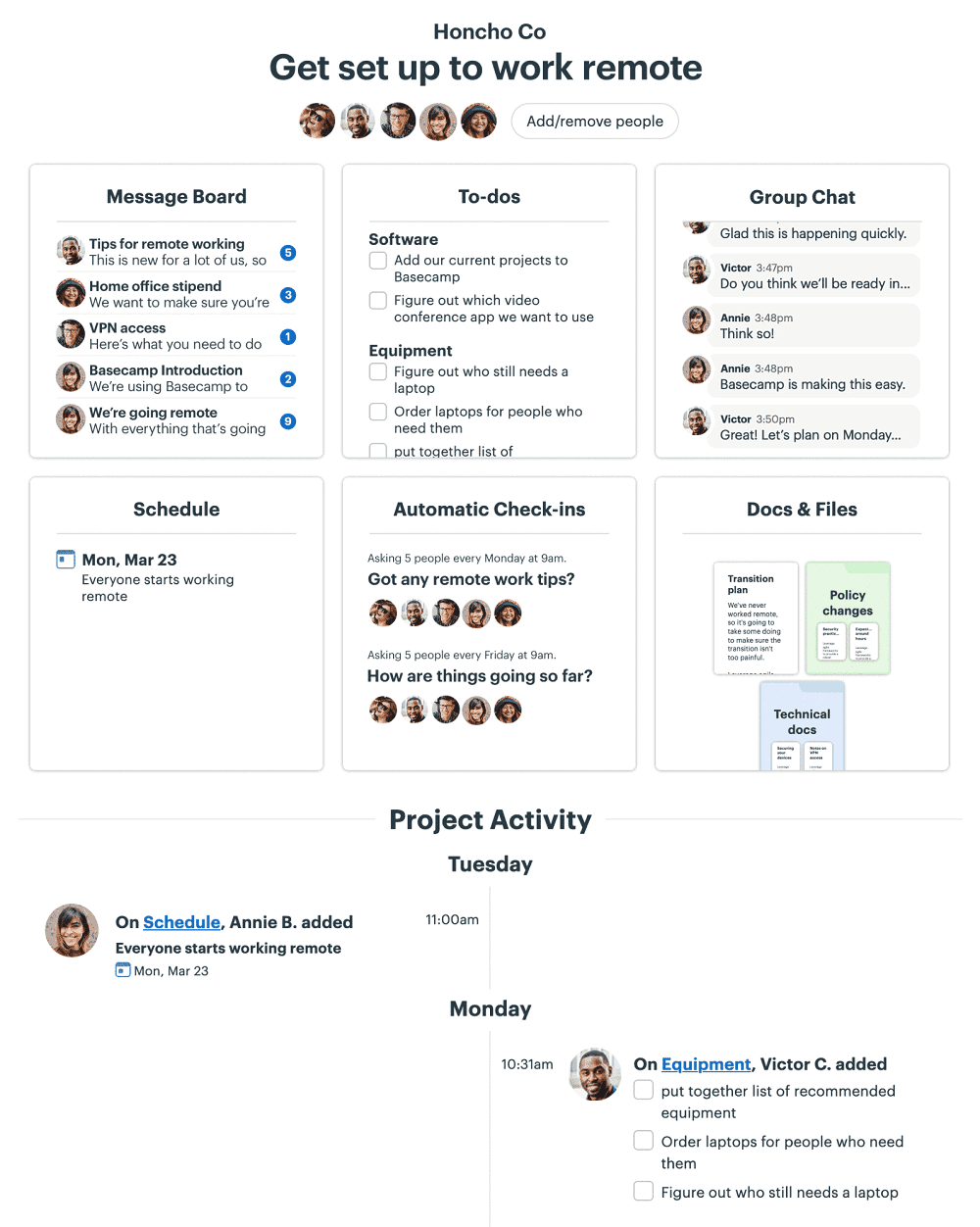
Started in the early 2000s, Basecamp is a long-standing project management tool that gives Jira a run for its money. The greatest advantage of Basecamp is that it brings everything you need together in one platform, so you no longer have to switch between apps to get work done. This saves you both time and money, potentially allowing you to get rid of tools such as Slack and Dropbox.
Top features:
- Message boards for organizing announcements, updates, ideas, and feedback
- Labeled folders for organizing docs, files, images, and spreadsheets
- Recurring questions for automatic weekly team check-ins
- Shared schedules for keeping up with important dates on Google Calendar, iCal, or Outlook
Platforms supported: macOS, Windows, iOS, and Android
Pros:
- Keep all project work in one place—contacts, discussions, documents, files, tasks, dates, and more
- Unlimited projects, users, and clients in the Business plan at flat-rate pricing, which can save larger teams a ton of money
- 500 GB of storage space (with the Business plan), so most teams will have more than enough space to store all their project info in Basecamp for easy access
Cons:
- More flexible features are needed for some projects
- Users wish there was a way to create dependencies and relationships between tasks and due dates
- Doesn’t give high-level overviews of all projects like some other Jira alternatives do
Best for: Basecamp is fantastic if your team of 20+ has many assets to manage across projects and wants to keep them—and project communication—in one place.
Pricing: Basecamp Personal is free but limited, and Basecamp Business is a flat rate of $99 per month.
8. Bugzilla
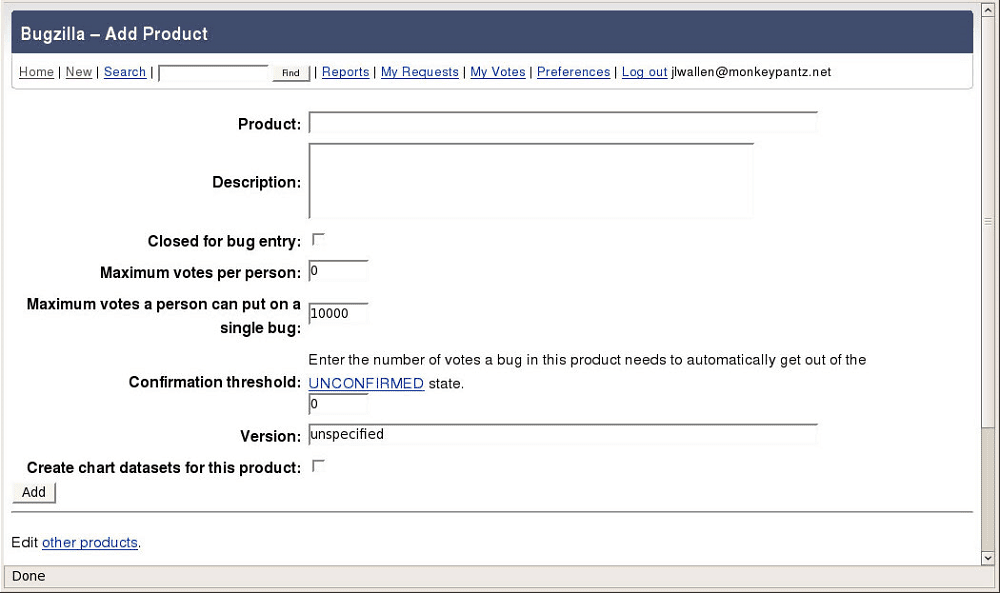
Developed by the team that brought you Mozilla, Bugzilla is a robust web-based bug tracking tool that’s trusted by world leaders in technology. Bugzilla is under active development and is often used in high-volume, high-complexity environments like Mozilla. It may be free, but it still has powerful features.
Top features:
- Advanced search capabilities, including time-based searches and other custom queries
- Advanced bug database reports with table, line graph, bar graph, and pie chart views
- A request system to ask other team members to help with bug fixes
- Time tracking for an accurate understanding of how much time you’ve spent on bug fixes and deadlines for rolling them out
Platforms supported: Windows, macOS, and Linux
Pros:
- Sanity Check scans your database for inconsistencies and reports errors
- The default list of bug statuses and resolutions can be edited to build custom workflows
- Permissions for complete control over which group of users can view or work on specific bugs
Cons:
- Limited plugins and not as many customization options as some alternatives
- Outdated user interface (it’s like a flashback to the 2000s)
- Speed could be improved
Best for: Bugzilla is great for small, budget-conscious teams looking for a simple, open-source bug tracking tool.
Pricing: Free
9. Digital.ai Agility
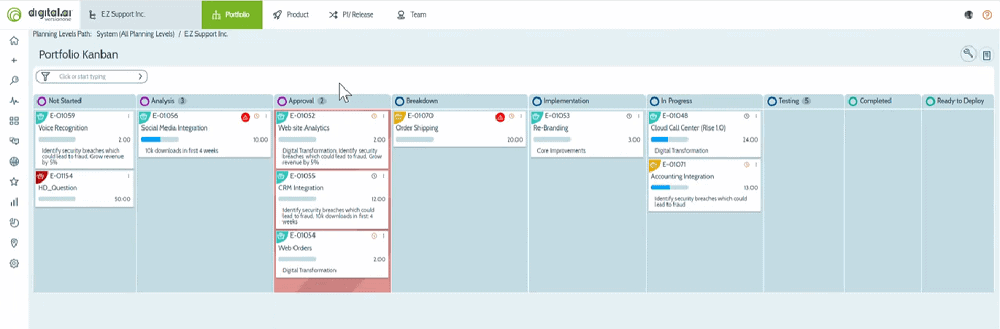
Digital.ai Agility is a scalable, enterprise-grade Agile lifecycle management platform built to help Agile teams develop better software faster. This comprehensive and versatile tool supports Agile methodologies, including Kanban, Scrum, XP, and Lean.
Top features:
- Operational and development value stream with associated portfolio items
- Kanban boards and other visualization tools to keep track of progress and development status
- Access to Agile metrics plus analytics to track progress and performance at team and portfolio levels
Platforms supported: Windows, macOS, and Linux
Pros:
- Brings the team together in a single environment with conversations, dedicated planning rooms, and communities
- Supports various enterprise agile frameworks including Scaled Agile Framework® (SAFe®), LeSS, Disciplined Agile Delivery (DAD), Spotify, and more
- Integrates with Agile team tools like Atlassian Jira, ServiceNow, and Microsoft Azure DevOps
Cons:
- The user interface could be less cluttered
- Some users report it takes a good deal of time, trial, and error to compile for different systems and software versions
- Setting up integration points could be a more intuitive process
- The machine learning features are still relatively new and could use some improvement
Best for: Digital.ai Agility is for teams that need built-in support for the Scaled Agile Framework® (SAFe®), which Jira doesn’t offer.
Pricing: Free trial available on request. For pricing, contact the Digital.ai team.
10. Redmine
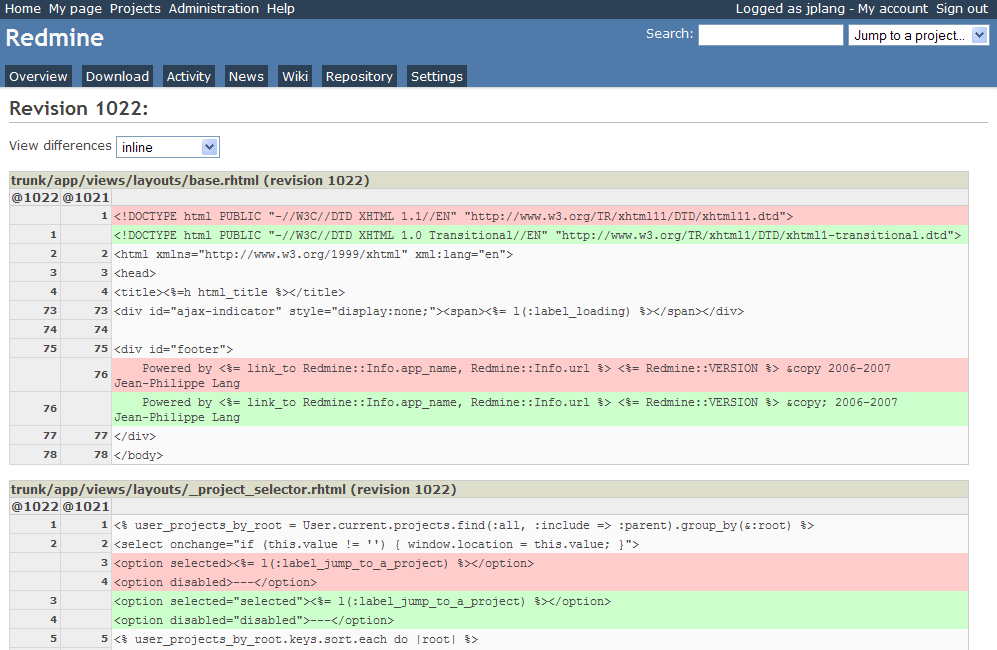
Written using the Ruby on Rails framework, Redmine is a cross-platform, cross-database project management web application. Redmine offers developers a flexible tool to track projects while tracking and addressing bugs and other issues.
Top features:
- Wikis and forums for each project
- Gantt charts and calendar view
- Time tracking at both the issue and project levels
- News, document, and file management within the application
- Customizable dashboard and flexible issue tracking system
Platforms supported: Linux, macOS, and Windows (plus Unix if you’re still using that system)
Pros:
- Supports multiple projects with flexible role-based access control
- Multi-language support beyond English
- Integrations with SVN, CVS, Git, Mercurial, and Bazaar
Cons:
- The user interface looks dated and unappealing
- Some users have mentioned that the UI is clunky and not intuitive, and makes it tricky to find the information you’re looking for quickly
- Doesn’t integrate with help desk systems
Best for: Since it’s free and open source, Redmine is great for freelance developers who are trying to keep costs low.
Pricing: Free
Choosing the best Jira alternative for your team
As with any business tool, the best one for you will depend on your team’s needs and budget. Many of the Jira alternatives above have a free version or offer a free trial, so test a few out before you decide. (You’re going to be in your project management tool every day, so you should love it!)
While you’re testing new platforms, check out the AppSumo store for incredible deals on project management software. New tools are being added and reviewed by Sumo-lings all the time, so you can quickly and easily narrow down which ones you’d like to try!
